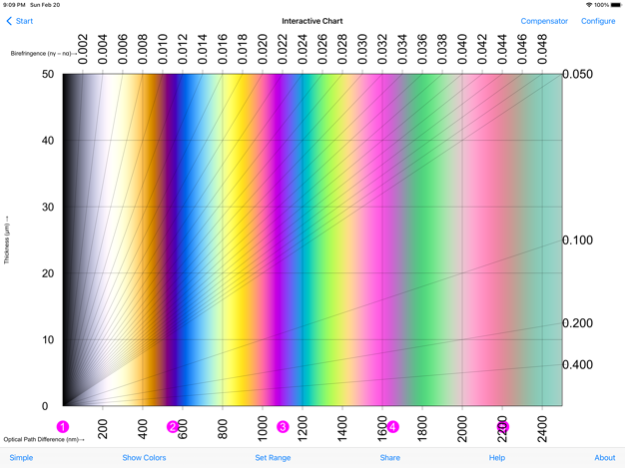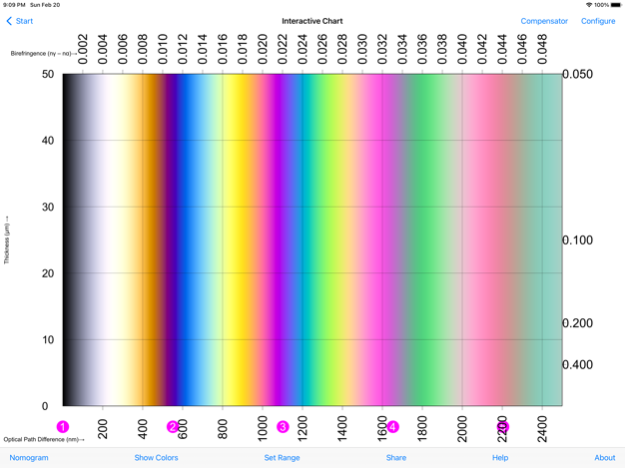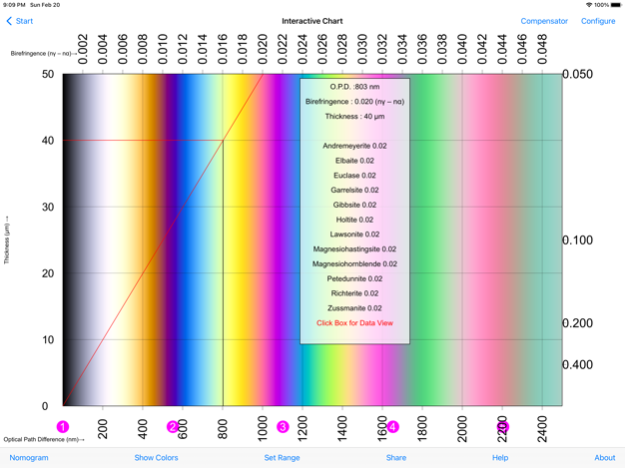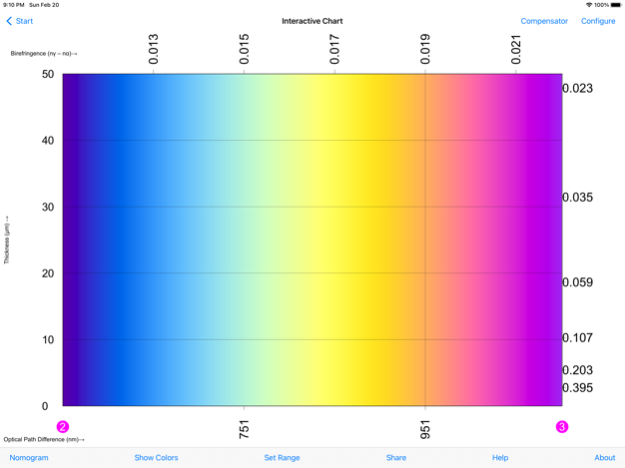Birefringence 1.20
Continue to app
Paid Version
Publisher Description
An interactive Michel-Lévy interference color chart that features a database of 562 minerals. Click on your observed color and section thickness, and the birefringence of your section will be automatically calculated, and candidate minerals will be suggested. The range of the chart can be be set to between 200 nm and 2500 nm. The chart can be offset by + or - λ, + or - λ/4. The chart can be used as a traditional nomogram, or displayed in a "simple" mode without the clutter of radial lines (which are no longer necessary on an interactive chart). Based on the methods of Sørensen (2013), the colors in the chart are a much truer representation of the colors seen at the microscope eye pieces than existing printed nomograms. The app includes optical and physical characteristics of candidate minerals including birefringence (minimum, maximum and mean), relief, optical character, pleochroism, color and cleavage.
The app includes the Raith-Sørensen color chart, which is also interactive. The Raith-Sørensen chart is a direct representation of interference color as a function of birefringence and sample thickness (Sørensen 2013).
A useful utility for polarized light microscopy, polariscopy, optical mineralogy, stress optics, or anyone with an interest in birefringent materials.
Feb 27, 2022
Version 1.20
All adds have been removed.
About Birefringence
Birefringence is a paid app for iOS published in the System Maintenance list of apps, part of System Utilities.
The company that develops Birefringence is Andrew Barlow. The latest version released by its developer is 1.20.
To install Birefringence on your iOS device, just click the green Continue To App button above to start the installation process. The app is listed on our website since 2022-02-27 and was downloaded 1 times. We have already checked if the download link is safe, however for your own protection we recommend that you scan the downloaded app with your antivirus. Your antivirus may detect the Birefringence as malware if the download link is broken.
How to install Birefringence on your iOS device:
- Click on the Continue To App button on our website. This will redirect you to the App Store.
- Once the Birefringence is shown in the iTunes listing of your iOS device, you can start its download and installation. Tap on the GET button to the right of the app to start downloading it.
- If you are not logged-in the iOS appstore app, you'll be prompted for your your Apple ID and/or password.
- After Birefringence is downloaded, you'll see an INSTALL button to the right. Tap on it to start the actual installation of the iOS app.
- Once installation is finished you can tap on the OPEN button to start it. Its icon will also be added to your device home screen.